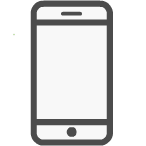To order a car, enter the vehicle map in the application, choose the vehicle closest
to your location and you're good to go. The car is reserved for you for up to 15
minutes from the moment you place the order.
Not sure where the car is located?
The navigation button in the app will help you locate it.
User Guide
How fun that you’ve joined us!
Here are a few things that are important for youto know about the service before your first trip
Before each trip, make a small detour around the car to check for damage and
cleanliness. If you happen to detect any damage or problem before starting your
trip, please let us know in the app.
All that is needed now to start your journey is to open the car doors using the app.
A smart card must be associated with you before your first trip. The smart card
could be found in the glove compartment and will help you open the car doors for
cases in which there is a lack of reception, or your mobile phone battery runs out.
Associating the smart card is done by scanning the QR code located on the inner
door on the driver's side.
Parking with Autotel vehicles is allowed in designated Autotel parking lots, which
are marked with a sign indicating "Parking is permitted for Autotel vehicles only".
You can reach these parking lots through direct navigation within the app.
In addition, you can park in Blue and White designated areas (provided that the
parking lot is available to the public 24/7).
Be sure to park in these parking lots only.
In order for Autotel parking lots to remain free for Autotel vehicles only, parking
barriers have been placed in a number of parking lots throughout the city.
There will be a designated sign and barrier with which you lower/raise the parking
pole upon arrival/departure from the Autotel parking lot.
Completed your journey? Remember to press the "End Trip" button.
Clicking ends the trip and releases the vehicle for those after you.
Remember that thousands of good people like you
share our vehicles,
so it's important to know that..
Download Now
And enjoy booking a car now.